Login¶
Open web browser say, Google Chrome or Mozilla Firefox and enter the URL - http://backoffice.aiims.edu/ in the address bar.
The following page will be displayed.
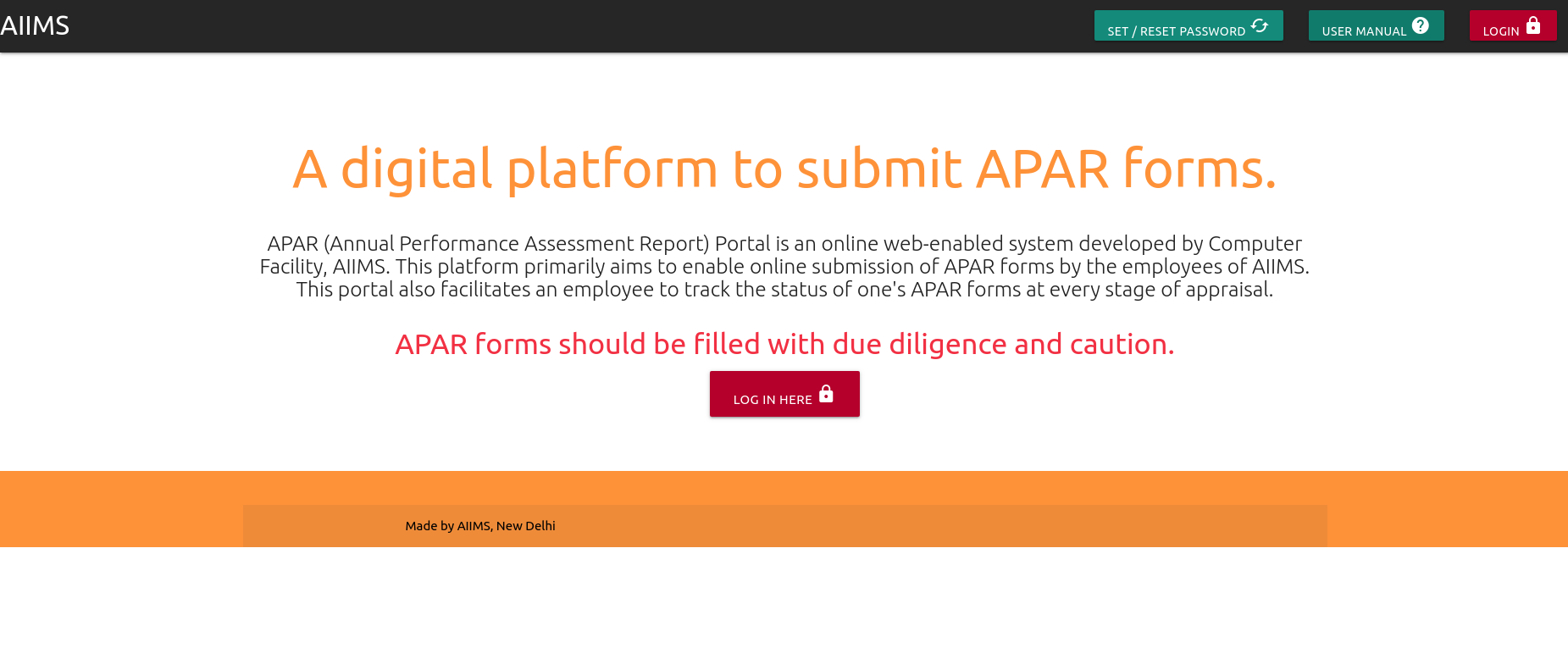
Set / Reset Password¶
Click on Set/ Reset Password button to set your password for the first time.
The following page will be displayed on clicking the button.

Enter your registered mobile number and captcha. Click Submit button.
The following page will be displayed.
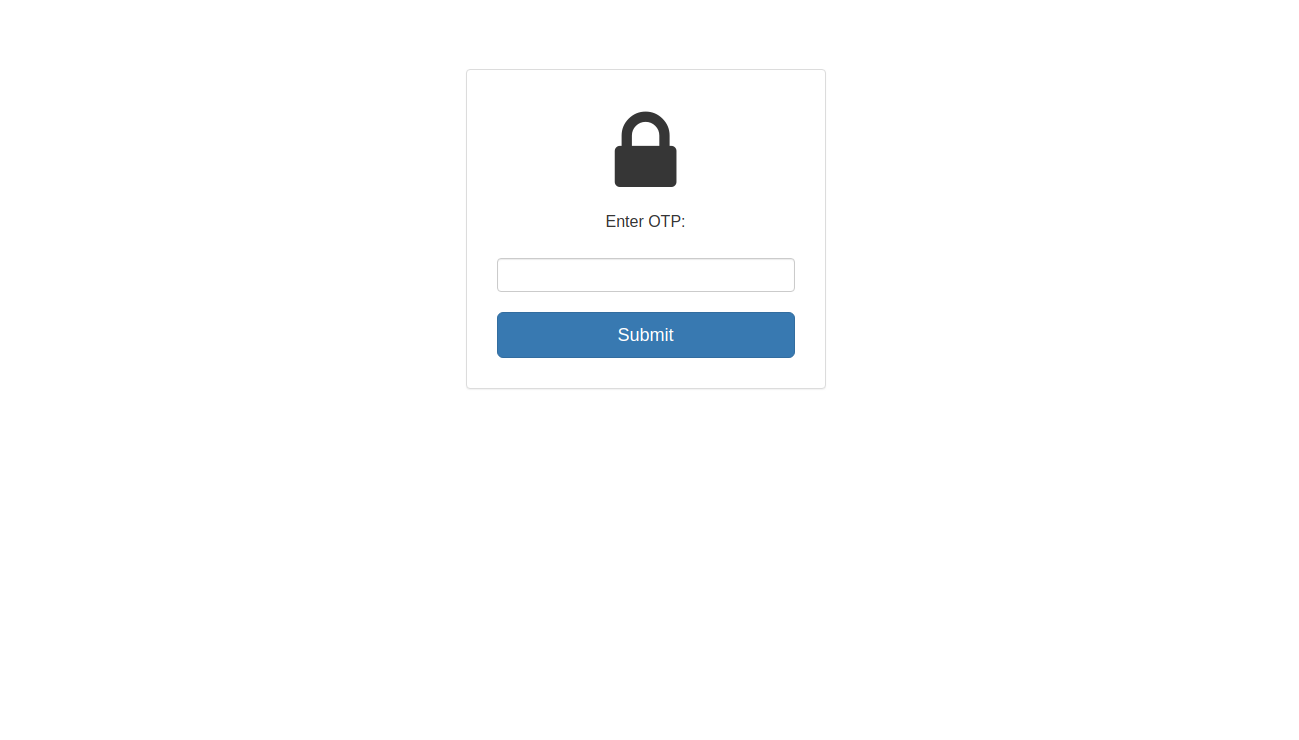
You will receive an OTP on your registered mobile number. Enter the OTP in the given field and click Submit.
The following page will be displayed.
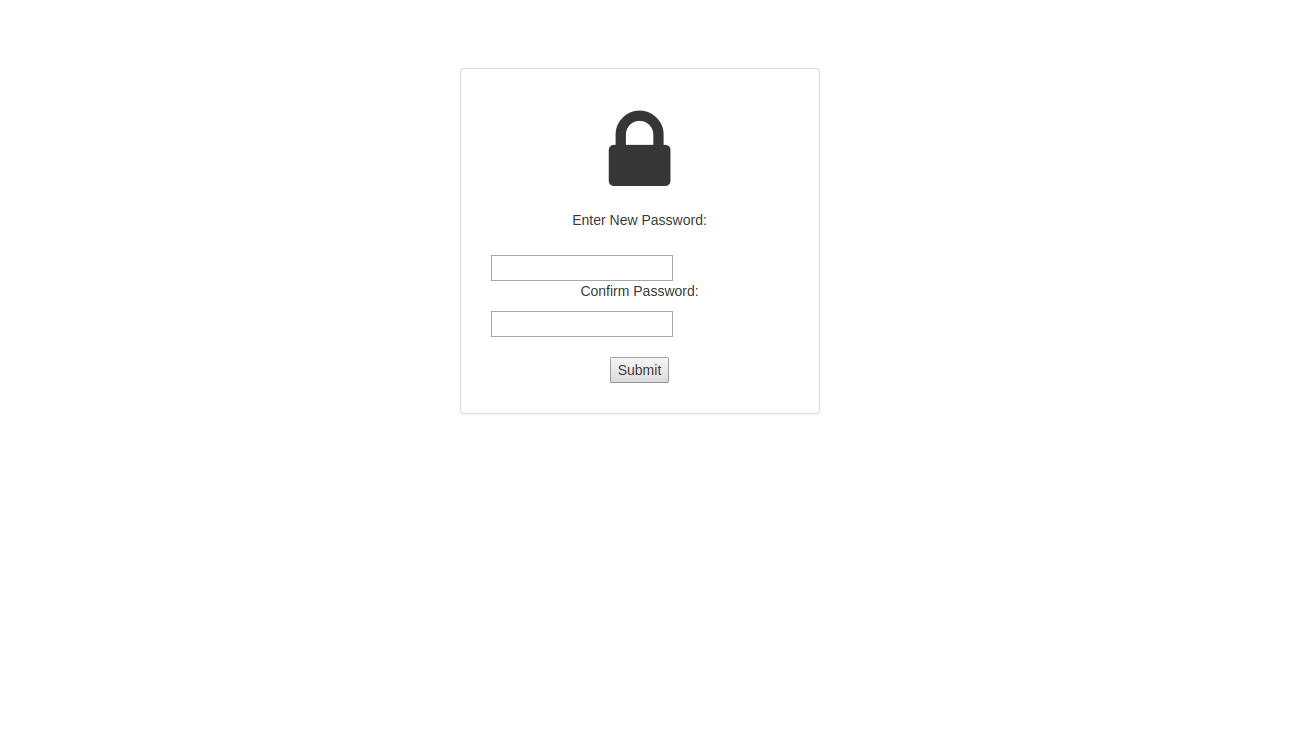
Enter your new password and confirm password and click Submit
Your password is now set. You can use this password to login into your APAR.
Note :- The same procedure will be followed for forget password as you do for setting the password for the first time.