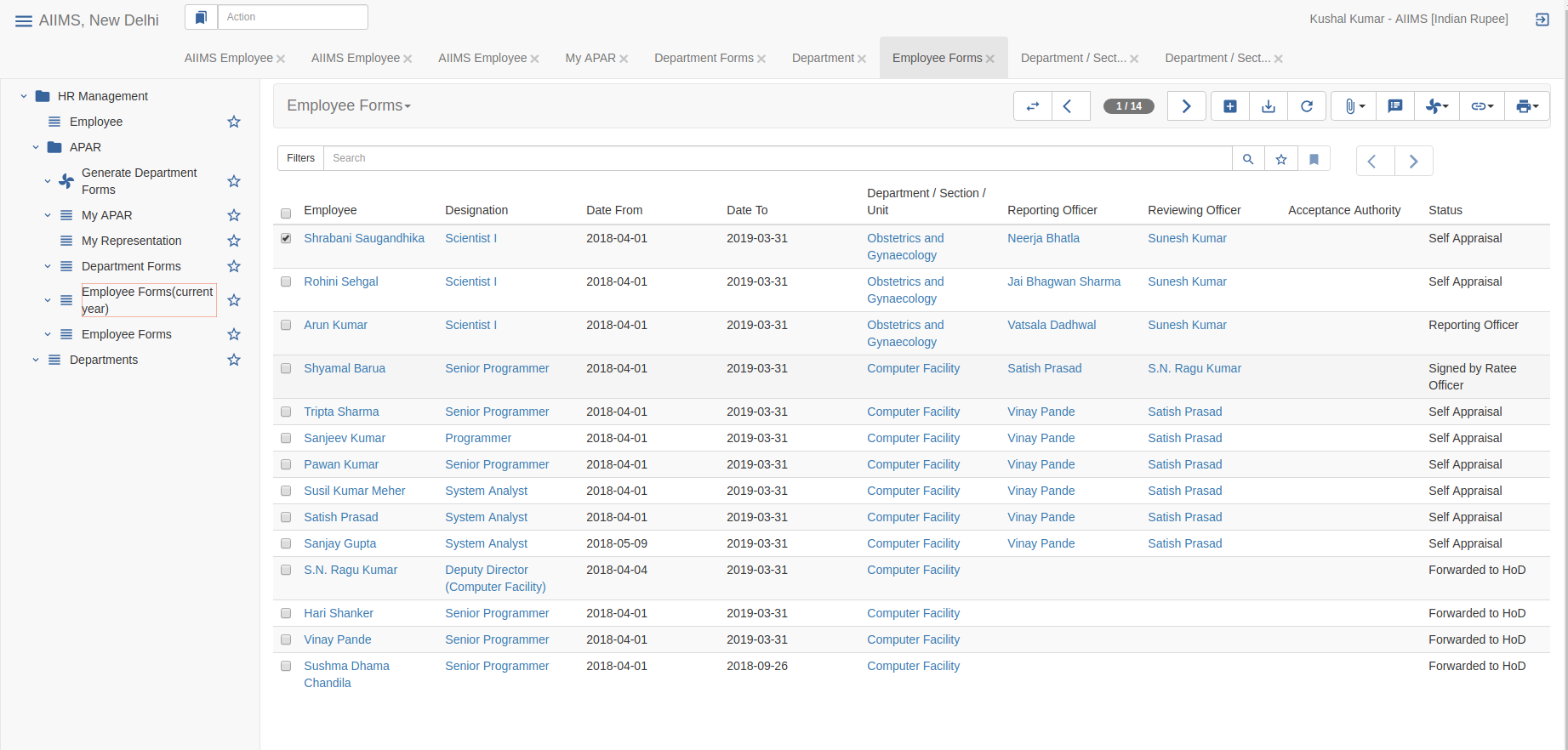Administrative Officer- Establishment¶
Login¶
Open web browser say, Google Chrome or Mozilla Firefox and enter the URL - http://backoffice.aiims.edu/ in the address bar. Click on Login button.
The following page will be displayed.
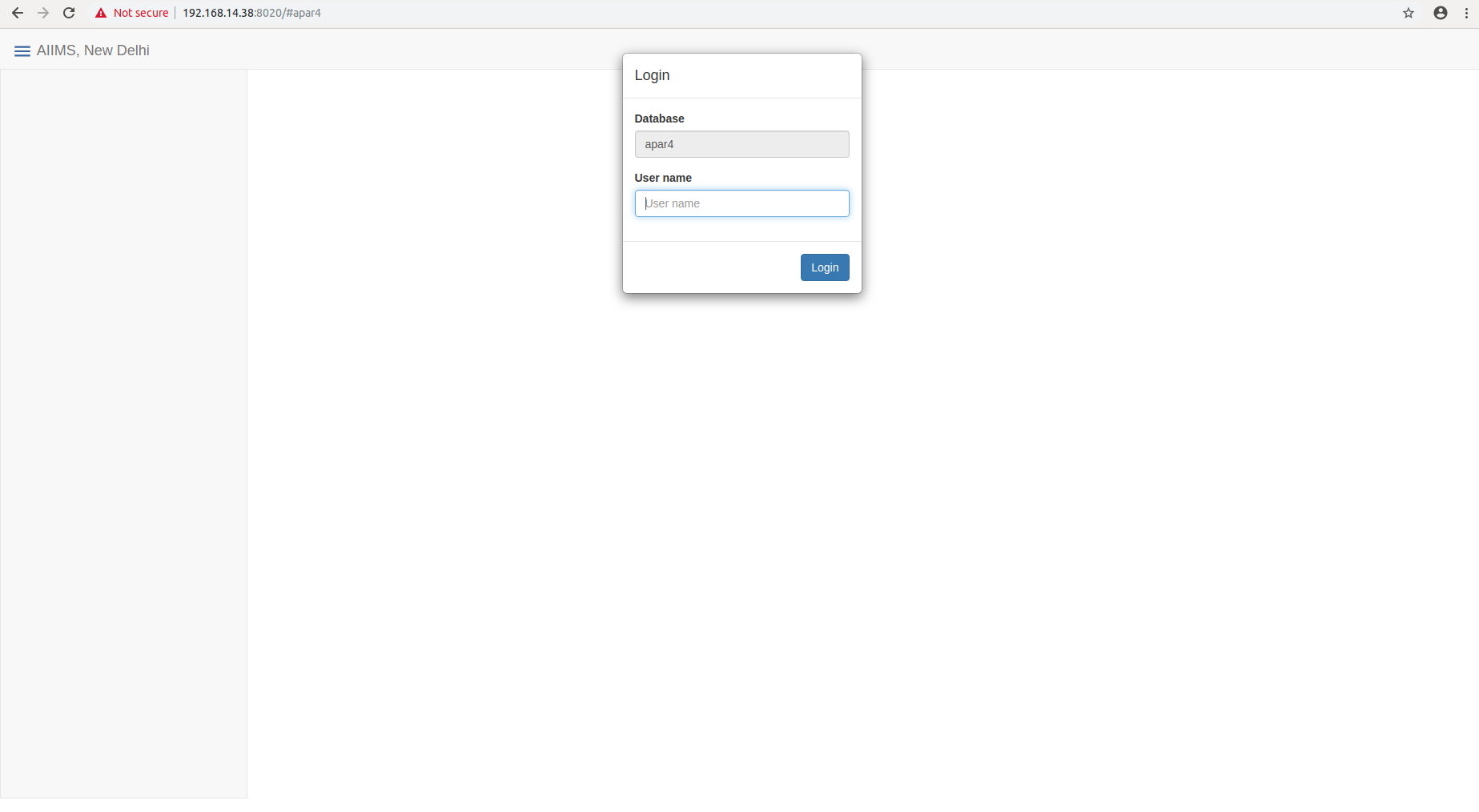
Enter your registered mobile number as your username and click LOGIN button. In the next page, enter your password and then click OK button.
The following page will be displayed.
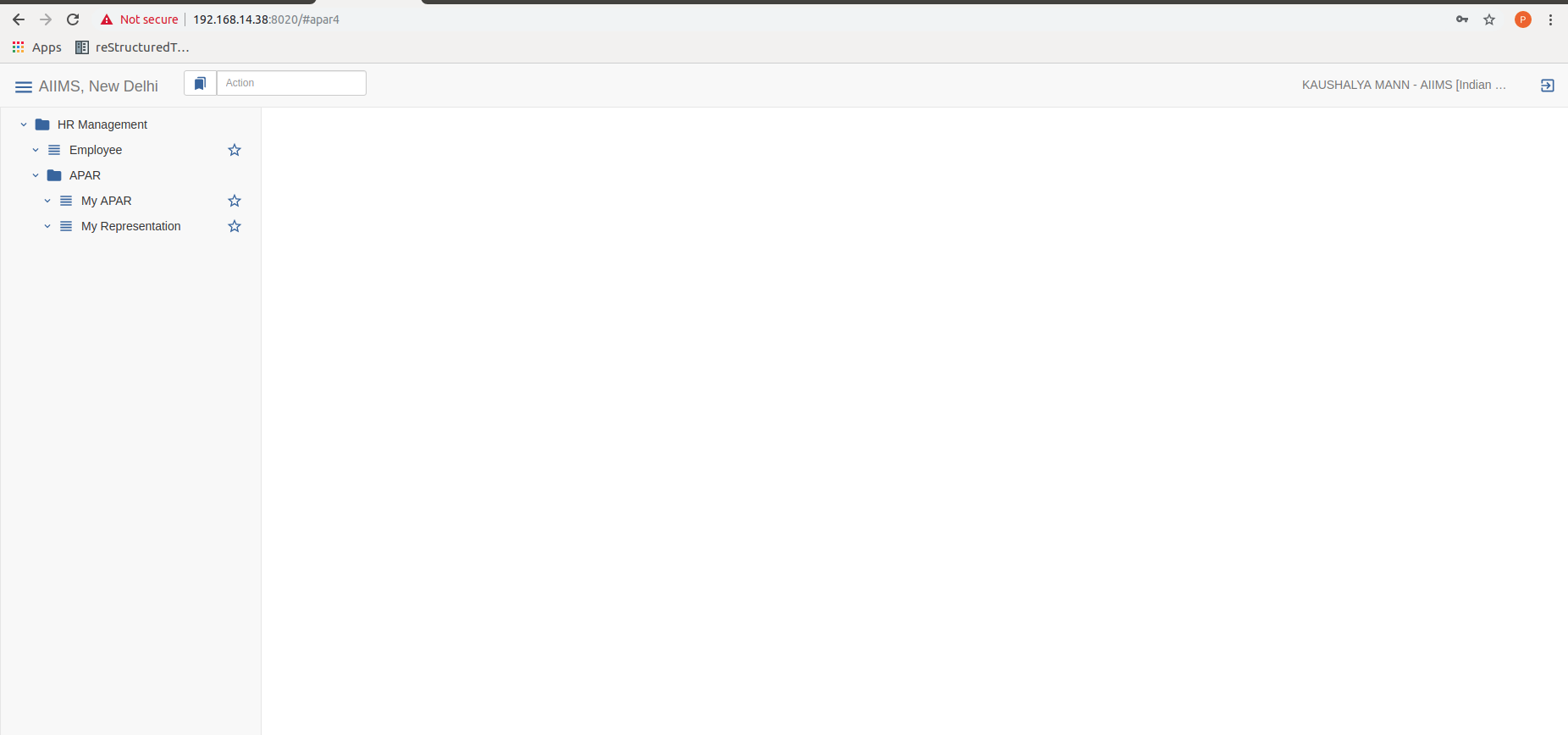
Checking Department(s) under respective Establishment¶
To check the details of each department under your establishment, click on the menu HR Management > Departments.
The following page will be displayed.
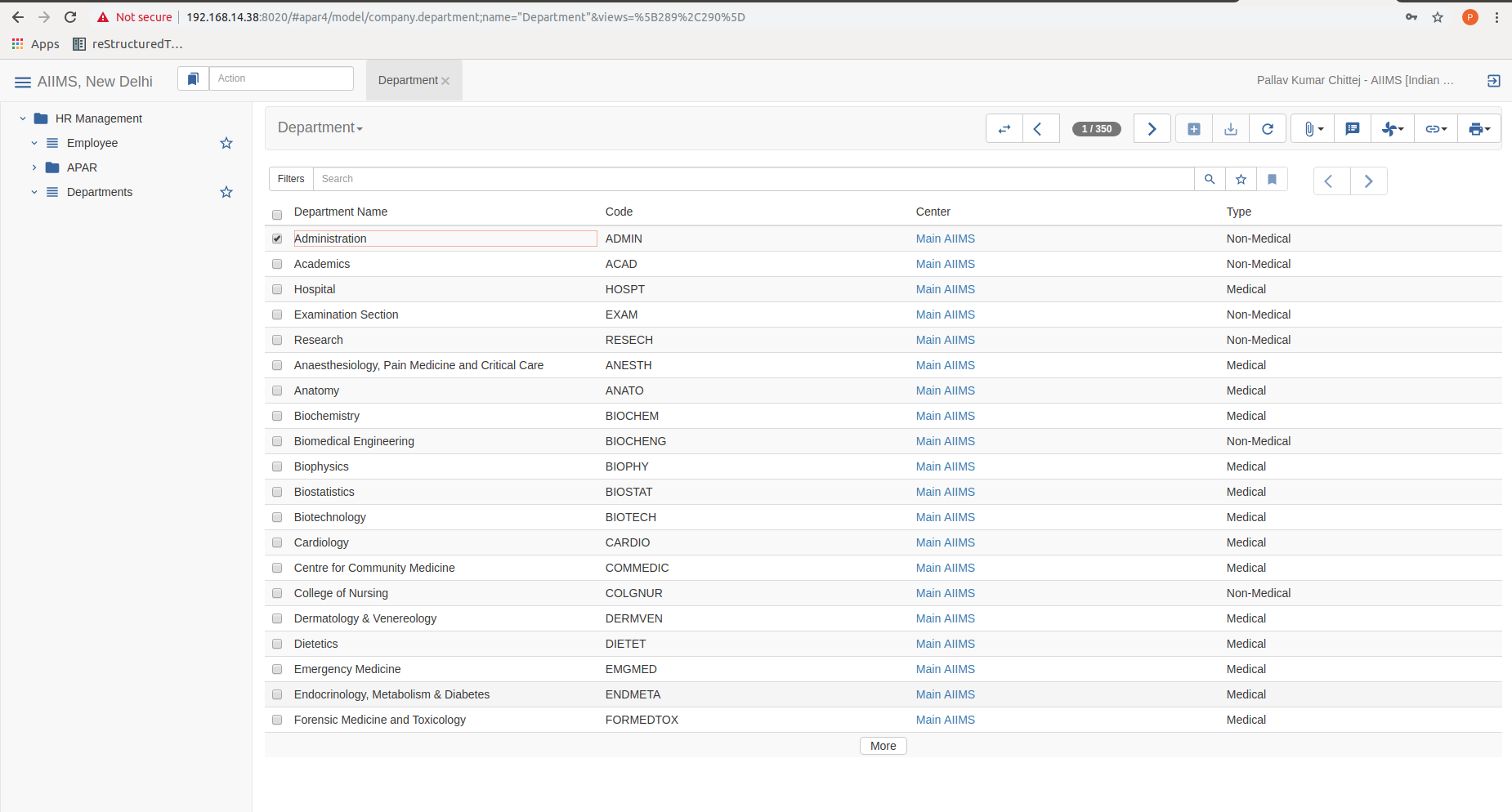
To view the department(s) under the particular establishment, filter the departments at Filters search bar provided at the top of the Departments page
Click to view the detailed information of the department as well as employees posted in that department.
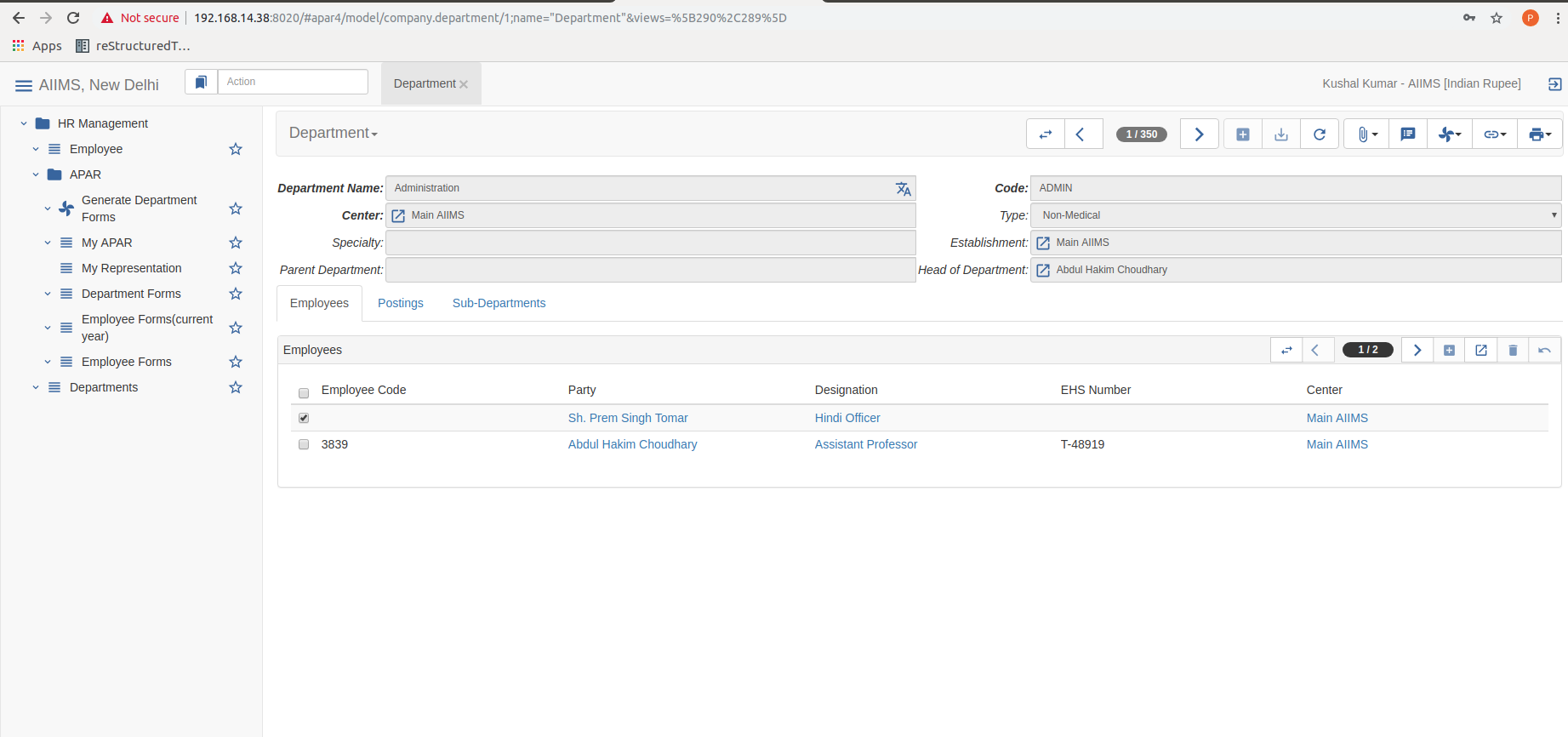
Updating postings of the employee¶
To update the employee’s record of postings and tenures, double click on that employee’s row and change the data as needed. Verify postings of every employee under the department so as to avoid any errors and mismatches in the APAR forms.
You are now ready to generate department forms.
Generating Department Forms¶
To generate department form, go to menu HR Management >> APAR >> Generate Department Forms . A pop-up will appear when clicking on the menu as shown below.

Select Establishment and Department and click on Generate APAR form button. A form will be generated for the selected department.
Forwarding the forms to Ratee Officer¶
You can forward the APAR form to the Ratee Officer individually or collectively as below.
Go to HR Management >> APAR >> Employee Forms . To send the form individually, click on Forward to Employees button of that particular employee.

Go to HR Management >> APAR >> Department Forms . To send the form collectively, click on Forward all Forms to Employee button provided in the department forms.
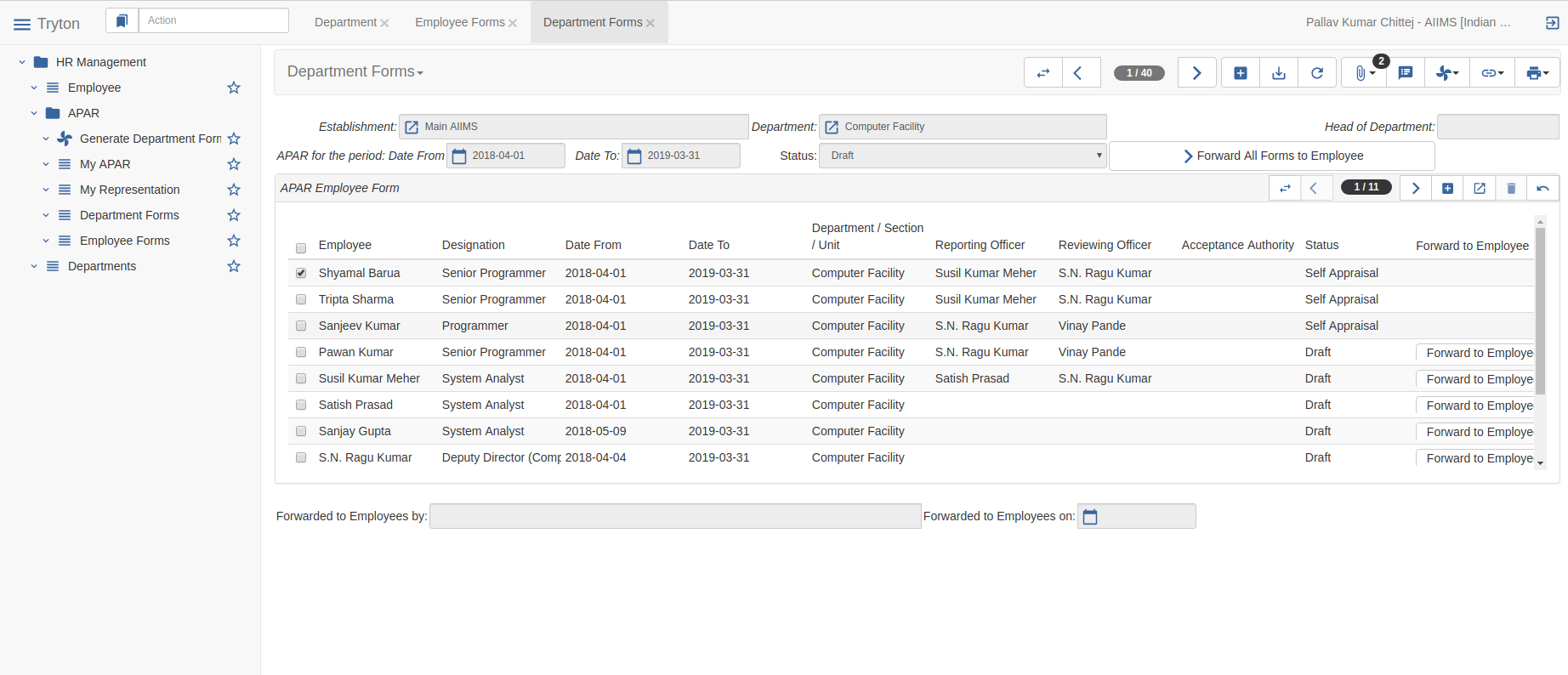
Checking the List of APAR Forms¶
Click on the menu HR Management >> APAR >> Employee Forms(Current Year) to view the APAR Forms of employees in every department for the current year .
The following page will be displayed.